No edit summary Tag: Visual edit |
No edit summary Tag: Visual edit |
||
| Line 53: | Line 53: | ||
|You can also use numbers 0-6 (clear, light rain, heavy rain, storm, light snow, heavy snow, snow storm). |
|You can also use numbers 0-6 (clear, light rain, heavy rain, storm, light snow, heavy snow, snow storm). |
||
|- |
|- |
||
| − | |/Weather Off |
+ | |'''/Weather Off''' |
|Turns the weather off. |
|Turns the weather off. |
||
|/Weather off |
|/Weather off |
||
|Use /Weather on to restore dynamic weather. |
|Use /Weather on to restore dynamic weather. |
||
|- |
|- |
||
| − | |/Tp (coords) |
+ | |'''/Tp (coords)''' |
|Teleports the player to a map location (x,y,z). |
|Teleports the player to a map location (x,y,z). |
||
|/Tp 25, 25, 25 |
|/Tp 25, 25, 25 |
||
|This is useful for checking out unknown locations on the map or areas with coordinates. |
|This is useful for checking out unknown locations on the map or areas with coordinates. |
||
|- |
|- |
||
| − | |/Tp (user) |
+ | |'''/Tp (user)''' |
|Teleports players to each other. |
|Teleports players to each other. |
||
|/Tp me JB |
|/Tp me JB |
||
|User names are case sensitive. The example here you to the player 'JB' if you wanted to port JB to yourself you would use /tp JB me. |
|User names are case sensitive. The example here you to the player 'JB' if you wanted to port JB to yourself you would use /tp JB me. |
||
|- |
|- |
||
| − | |/Tp (preset) |
+ | |'''/Tp (preset)''' |
|Teleports the player to a preset |
|Teleports the player to a preset |
||
|/Tp me Oldtown |
|/Tp me Oldtown |
||
|The example shows a player teleporting to a preset he has created called 'Oldtown'. |
|The example shows a player teleporting to a preset he has created called 'Oldtown'. |
||
|- |
|- |
||
| − | |/Tppreset |
+ | |'''/Tppreset''' |
|This is useful for setting presets like the one mentioned above. |
|This is useful for setting presets like the one mentioned above. |
||
|/tppreset add Oldtown |
|/tppreset add Oldtown |
||
|This would add the teleport of your exact current location and name it 'Oldtown'. |
|This would add the teleport of your exact current location and name it 'Oldtown'. |
||
|- |
|- |
||
| − | |/God |
+ | |'''/God''' |
|Sets the player into god mode. The player receives no damage. |
|Sets the player into god mode. The player receives no damage. |
||
|/God |
|/God |
||
|In god mode all AI even zombies will completely ignore you. |
|In god mode all AI even zombies will completely ignore you. |
||
|- |
|- |
||
| − | |/Invincible |
+ | |'''/Invincible''' |
|Sets the player invincible. You take no damage. |
|Sets the player invincible. You take no damage. |
||
|/Invincible |
|/Invincible |
||
|In invincible mode AI will attack you however they can not cause damage. |
|In invincible mode AI will attack you however they can not cause damage. |
||
|- |
|- |
||
| − | |/Give |
+ | |'''/Give''' |
|Gives the player items. |
|Gives the player items. |
||
|/Give 1001 |
|/Give 1001 |
||
|The example would give the player one ARG rifle itemID (1001). You can also set quantities /Give 1001 10 would give the player 10 ARG rifles. |
|The example would give the player one ARG rifle itemID (1001). You can also set quantities /Give 1001 10 would give the player 10 ARG rifles. |
||
|- |
|- |
||
| − | |/Give (user) |
+ | |'''/Give (user)''' |
|Gives another player items. |
|Gives another player items. |
||
|/Give JB 1001 |
|/Give JB 1001 |
||
|The example would give user (JB) one ARG rifle. You can also set quantities /Give JB 1001 10 would give user (JB) 10 ARG rifles. |
|The example would give user (JB) one ARG rifle. You can also set quantities /Give JB 1001 10 would give user (JB) 10 ARG rifles. |
||
|- |
|- |
||
| − | |/Mute (user) |
+ | |'''/Mute (user)''' |
| − | |Mutes a player from chat |
+ | |Mutes a player from text chat. |
| + | |/Mute JB |
||
| + | |This mutes the user (JB). |
||
| + | |- |
||
| + | |'''/UnMute (user)''' |
||
| + | |Un-mutes a player from text chat. |
||
| + | |/UnMute JB |
||
| + | |This un-mutes the user (JB)...shame. |
||
| + | |- |
||
| + | |'''/Kick (user)''' |
||
| + | | |
||
| |
| |
||
| |
| |
||
Revision as of 22:43, 29 March 2021
In game commands. These commands can all be used in chat using / as a prefix. There are all types of admin commands and we'll do our best to keep this list updated. If we've missed anything please feel free to fill in the blanks.
By design you're not the admin of your own server. You're the owner, the owner has the ability to control all ranks but lacks basic commands. This was intentional as the team feels having the ability to do everything right out of the gate ruins the experience of survival in general. If you'd like to become a server admin you'll need to change your rank from 3 to 2.
This is done in the serverusers.txt.
76561198038502026,3,false,false,JB
//Above the user is in the Owner rank(3) If they wanted Admin commands they would
//need to be in the Admin rank(2) as shown below.
76561198038502026,2,false,false,JB
In Game Commands
| Command | Information | Example | Notes |
|---|---|---|---|
| /DeleteAll | Deletes everything from your inventory | /DeleteAll | There's no undoing this so be careful. |
| /DeleteAll | Deletes everything from a users inventory | /DeleteAll userName | User names are case sensitive. |
| /Spawn | Spawns a chosen AI entity where your looking. | /Spawn Zombie 10 | You can also spawn a quantity for 10 zombies you would enter - /Spawn Zombie 10. |
| /Kill | Kills AI in a radius | /Kill 100 | This is useful for killing loads of zeds quickly. The 100 in the example is the radius in meters. |
| /Time | Sets the time in the server based on a 24 hour clock. | /Time 16 | You can also use commands like /Time day or /Time night. |
| /Month | Sets the month on the server based on the 12 months of the calendar. | /Month 9 | Changing seasons will change foliage and tree materials. |
| /Weather | Sets the weather on the server. | /Weather clear | You can also use numbers 0-6 (clear, light rain, heavy rain, storm, light snow, heavy snow, snow storm). |
| /Weather Off | Turns the weather off. | /Weather off | Use /Weather on to restore dynamic weather. |
| /Tp (coords) | Teleports the player to a map location (x,y,z). | /Tp 25, 25, 25 | This is useful for checking out unknown locations on the map or areas with coordinates. |
| /Tp (user) | Teleports players to each other. | /Tp me JB | User names are case sensitive. The example here you to the player 'JB' if you wanted to port JB to yourself you would use /tp JB me. |
| /Tp (preset) | Teleports the player to a preset | /Tp me Oldtown | The example shows a player teleporting to a preset he has created called 'Oldtown'. |
| /Tppreset | This is useful for setting presets like the one mentioned above. | /tppreset add Oldtown | This would add the teleport of your exact current location and name it 'Oldtown'. |
| /God | Sets the player into god mode. The player receives no damage. | /God | In god mode all AI even zombies will completely ignore you. |
| /Invincible | Sets the player invincible. You take no damage. | /Invincible | In invincible mode AI will attack you however they can not cause damage. |
| /Give | Gives the player items. | /Give 1001 | The example would give the player one ARG rifle itemID (1001). You can also set quantities /Give 1001 10 would give the player 10 ARG rifles. |
| /Give (user) | Gives another player items. | /Give JB 1001 | The example would give user (JB) one ARG rifle. You can also set quantities /Give JB 1001 10 would give user (JB) 10 ARG rifles. |
| /Mute (user) | Mutes a player from text chat. | /Mute JB | This mutes the user (JB). |
| /UnMute (user) | Un-mutes a player from text chat. | /UnMute JB | This un-mutes the user (JB)...shame. |
| /Kick (user) |
{
"commanHelp": [
{
"command": "/DropAll",
"help": "Drops everything from your inventory",
"example": "/DropAll",
"permission": 1
},
{
"command": "/DropAll",
"help": "Drops everything from another players inventory",
"example": "/DropAll userName",
"permission": 2
},
{
"command": "/DeleteAll",
"help": "Deletes everything from inventory.",
"example": "/DeleteAll",
"permission": 3
},
{
"command": "/DeleteAll",
"help": "Deletes everything from another players inventory",
"example": "/DeleteAll userName",
"permission": 4
},
{
"command": "/Spawn",
"help": "Spawns a chosen AI where your crosshair is pointing",
"example": "/Spawn zombie 1",
"permission": 5
},
{
"command": "/Kill",
"help": "Kills AI in a radius",
"example": "/Kill 100",
"permission": 6
},
{
"command": "/Time",
"help": "Sets the time in the server based on a 24 hour cycle.",
"example": "/Time 16",
"permission": 7
},
{
"command": "/Month",
"help": "Sets the month on the server.",
"example": "/Month 6",
"permission": 8
},
{
"command": "/Weather",
"help": "Sets the weather on the server",
"example": "/Weather clear",
"permission": 9
},
{
"command": "/Weather",
"help": "Toggles the weather on and off.",
"example": "/Weather off",
"permission": 10
},
{
"command": "/TP",
"help": "Teleports you to an X Y Z position in the world.",
"example": "/tp 1 2 3",
"permission": 11
},
{
"command": "/TP",
"help": "Teleports yourself to another player.",
"example": "/tp me userName",
"permission": 12
},
{
"command": "/TP",
"help": "Teleports one player to another.",
"example": "/tp userName otherUser",
"permission": 14
},
{
"command": "/TP",
"help": "Teleports a player to you",
"example": "/tp userName me",
"permission": 13
},
{
"command": "/TP",
"help": "Teleport presets",
"example": "/tp me presetName",
"permission": 11
},
{
"command": "/TPPreset",
"help": "Helper utility for adding, removing and overwriting tp presets. Accepted arguements are Add, Remove, Update, List etc",
"example": "/tppreset add home",
"permission": 15
},
{
"command": "/God",
"help": "Toggles god mode on and off. Zombies will ignore you and you won't see any damage receiving effects.",
"example": "/god",
"permission": 16
},
{
"command": "/Invincible",
"help": "Sets youself to invincible however zombies will still attack and you will see damage effects. You will not receive damage.",
"example": "/invincible",
"permission": 16
},
{
"command": "/Give",
"help": "Help that allows items to be given to yourself or others. /Give userName(o) itemID qty(o) ",
"example": "/give userName 5500 1",
"permission": 19
},
{
"command": "/Mute",
"help": "Mutes a player in the chat.",
"example": "/mute userName",
"permission": 20
},
{
"command": "/UnMute",
"help": "Unmutes a player in the chat.",
"example": "/unmute userName",
"permission": 20
},
{
"command": "/Kick",
"help": "Kicks a player from the server.",
"example": "/kick userName",
"permission": 21
},
{
"command": "/Ban",
"help": "Bans a player from the server.",
"example": "/Ban userName",
"permission": 22
},
{
"command": "/UnBan",
"help": "Unban a player from the server.",
"example": "/Unban userName",
"permission": 23
},
{
"command": "/Add",
"help": "Adds to your own stats and takes stat name as arguement.",
"example": "/add hydration 100",
"permission": 24
},
{
"command": "/Add",
"help": "Adds stats to another player.",
"example": "/Add hydration 100 userName",
"permission": 25
},
{
"command": "/KillPlayer",
"help": "Kills another player!",
"example": "/Kill userName",
"permission": 26
},
{
"command": "/SetRank",
"help": "Sets another players rank. Note you can only set a player with a lower rank than your own and only to a rank that is also lower than yours. Note: Player must be online.",
"example": "/SetRank userName 2",
"permission": 27
},
{
"command": "/CleanUp",
"help": "Allows you to clean up the area of pickups within a given radius",
"example": "/CleanUp 100",
"permission": 28
},
{
"command": "/Up",
"help": "Teleports you up to the ground or on to a building above you.",
"example": "/up",
"permission": 29
},
{
"command": "/Stuck",
"help": "Attempts to adjust the players position when they're stuck.",
"example": "/stuck",
"permission": 30
},
{
"command": "/TryGive",
"help": "Tries to find the item of the name you (partially) typed in and then gives you one of each item found",
"example": "/trygive axe",
"permission": 19
},
{
"command": "/LookUp",
"help": "Tries to find the item with the name you (partially) typed in and then returns the itemID",
"example": "/lookup cleaning",
"permission": 19
},
{
"command": "/SpawnAtPosition",
"help": "Spawns an NPC at position",
"example": "/spawnatposition zombie 0,0,0",
"permission": 5
},
{
"command": "/T",
"help": "PM another user",
"example": "/t user message",
"permission": 0
},
{
"command": "/Tell",
"help": "PM another user",
"example": "/tell user message",
"permission": 0
},
{
"command": "/MSG",
"help": "PM another user",
"example": "/msg user message",
"permission": 0
},
{
"command": "/QualitySetting",
"help": "Shows which quality preset you are using",
"example": "/qualitysetting",
"permission": 0
},
{
"command": "/QualitySettingCheck",
"help": "Shows which quality preset you are using - a lower preset or a higher preset",
"example": "/qualitysettingcheck",
"permission": 0
},
{
"command": "/Screenshot",
"help": "Creates a screenshot and saves it to the desktop",
"example": "/screenshot",
"permission": 0
},
{
"command": "/ScreenshotMode",
"help": "Opens the screenshot mode. Here you can create a screenshot using one of the different modes",
"example": "/screenshotmode",
"permission": 0
},
{
"command": "/RollDice",
"help": "Rolls two dice and returns the sum in chat for all users to see",
"example": "/rolldice",
"permission": 0
},
{
"command": "/FlipCoin",
"help": "Flips a coin and returns the result (heads/tails) in chat for all users to see",
"example": "/flipcoin",
"permission": 0
},
{
"command": "/SoundTest",
"help": "Plays a sound",
"example": "/soundtest",
"permission": 0
},
{
"command": "/Stats",
"help": "Shows the stats overlay",
"example": "/stats",
"permission": 0
},
{
"command": "/Day",
"help": "Allows you to change the day of the server",
"example": "/day 5",
"permission": 8
},
{
"command": "/CheckSnow",
"help": "Returns the amount of snow in the air and on the ground in chat.",
"example": "/checksnow",
"permission": 0
},
{
"command": "/Clear",
"help": "Clears the entire chat log",
"example": "/clear",
"permission": 0
},
{
"command": "/GiveCat",
"help": "Gives you one of every item in a specific category",
"example": "/givecat 3",
"permission": 19
},
{
"command": "/GiveCategory",
"help": "Gives you one of every item in a specific category",
"example": "/givecategory 3",
"permission": 19
},
{
"command": "/Mark",
"help": "Marks a player with a colored dot in the player list",
"example": "/mark username red",
"permission": 0
},
{
"command": "/UnMark",
"help": "Unmarks a marked player",
"example": "/unmark username",
"permission": 0
},
{
"command": "/PauseStreaming",
"help": "Pause streaming",
"example": "/pausestreaming true",
"permission": 0
},
{
"command": "/ResetAchievements",
"help": "Unmarks a marked player",
"example": "/resetachievements",
"permission": 0
},
{
"command": "/DroneCam",
"help": "Scroll: Fly speed, Ctrl+Scroll: tweak FOV, Z: enable DOF, X+C and scroll: tweak DOF, G: toggle drone cam",
"example": "/dronecam",
"permission": 33
},
{
"command": "/VideoMode",
"help": "Enables/disables video mode. Video mode disables UI.",
"example": "/videomode",
"permission": 33
},
{
"command": "/PauseTime",
"help": "Enables/disables time progression",
"example": "/pausetime",
"permission": 33
},
{
"command": "/DayLength",
"help": "Sets the day length in seconds",
"example": "/daylength 60",
"permission": 7
},
{
"command": "/Benchmark",
"help": "Runs a benchmark test and spits out a text file with results",
"example": "/Benchmark 1080p ultra test 1",
"permission": 11
},
{
"command": "/restart",
"help": "Starts a vote to restart the server or casts a vote against one that is already happening.",
"example": "/restart",
"permission": 0
},
{
"command": "/restartserver",
"help": "Restarts a server after seconds.",
"example": "/restart 60",
"permission": 34
}
]
}